 Support Ticket: "Failure to Install on XP SP3"
Support Ticket: "Failure to Install on XP SP3" | Category: | Installation - Installer | Severity: | Major | Date Posted: | 12/9/13 5:16pm |
| Public/Private: | Public | Status: | Open |
Warning: Use of undefined constant MONITOR - assumed 'MONITOR' (this will throw an Error in a future version of PHP) in /home/zajako/www/lineagehd.com/support.php on line 80
I have downloaded the latest install program from the site. I tried installing on my laptop running Win XP SP3. If I leave the default install location c:Program FilesL1.5L1.5 it fails. Event Viewer says, "Product: L1.5 - Error 1606: Could not access network location C:Program FilesL1.5L1.5". If I change the install location to C:Lineage, it fails trying to Access "C:Documents and SettingsAll UsersProgramsL1.5"
I think there is a problem with the '.' in the install location and for the push to the Programs folder if install location is overridden. At least that seems to be the issue with this XP SP3. I have even reinstalled XP from scratch. Same issue. Anyway to get an install package without the L1.5 folder included?
Thanks,
Steve
I think there is a problem with the '.' in the install location and for the push to the Programs folder if install location is overridden. At least that seems to be the issue with this XP SP3. I have even reinstalled XP from scratch. Same issue. Anyway to get an install package without the L1.5 folder included?
Thanks,
Steve
Warning: Use of undefined constant MONITOR - assumed 'MONITOR' (this will throw an Error in a future version of PHP) in /home/zajako/www/lineagehd.com/support.php on line 85
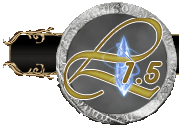






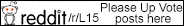





Warning: Use of undefined constant MONITOR - assumed 'MONITOR' (this will throw an Error in a future version of PHP) in /home/zajako/www/lineagehd.com/includes/functions/fun_support.php on line 371
Posted at 12/24/13 1:01am