 Support Ticket: "32 inch Monitor"
Support Ticket: "32 inch Monitor" | Category: | Game - Question | Severity: | Minor | Date Posted: | 2/28/12 11:03am |
| Public/Private: | Public | Status: | Closed |
Warning: Use of undefined constant MONITOR - assumed 'MONITOR' (this will throw an Error in a future version of PHP) in /home/zajako/www/lineagehd.com/support.php on line 80
Hi ! i just buy a 32 inch monitor tv recently, and i am now running on HDMI cable from my CPU to my Monitor TV and not VGA like my previous 18 inch monitor. when i open lineage, i get this Error. no matter how i adjust the resolution or tv option. i can't open lineage. Therefore i reconnect my old monitor to my CPU, and i could run lineage again.
Question :
What should i do to be able to run lineage on a 32 inch monitor TV ?
I'm quite lousy in computer stuff, pls help to explain in more details.
Thank You !!
Question :
What should i do to be able to run lineage on a 32 inch monitor TV ?
I'm quite lousy in computer stuff, pls help to explain in more details.
Thank You !!
Warning: Use of undefined constant MONITOR - assumed 'MONITOR' (this will throw an Error in a future version of PHP) in /home/zajako/www/lineagehd.com/support.php on line 85
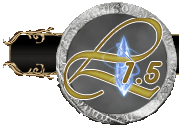






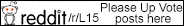





Warning: Use of undefined constant MONITOR - assumed 'MONITOR' (this will throw an Error in a future version of PHP) in /home/zajako/www/lineagehd.com/includes/functions/fun_support.php on line 371
Posted at 2/28/12 11:13am